BeepQuest Api Documentation
Welcome to our Api documentation. Here you'll find all information on connecting, needed parameters and result information. We are always adding new functionality, if you have a request or issue, go to our main github repository. If you're not a BeepQuest subscription client, stop by our main web page to check out all the benefit of a tool like BeepQuest on supervision processes.
Initial Considerations
As a BeepQuest subscription client, you have the possibility to make use of your data on external systems, and also include information on our platform. On GH control panel, you'll have to configure or create 3 types or token depending on the information you need to access. These tokens are:
- Application Tokens
- Module Tokens
- Visit Modules
You can create multiple token of each kind, and they identify the corresponding model on the platform.
We now review how can we create each type of token.
Application Tokens
These are the main identification token for our subscription, for creating it, go to General > API Configuration
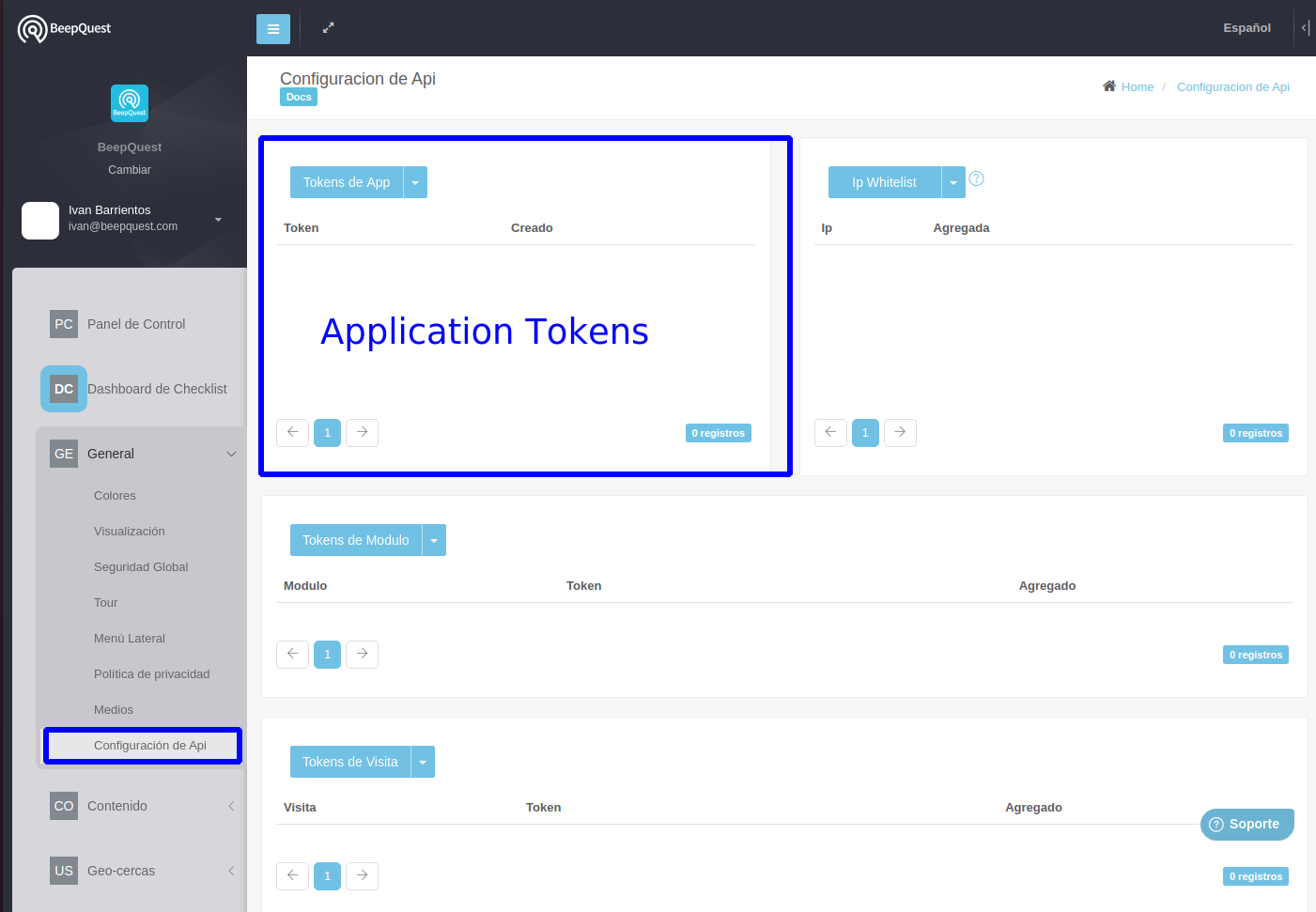
Press App Tokens button and then Create Token, a confirmation modal will appear on the button of the page, press Ok, and the Token will be created. You can copy the token to the clipboard from the corresponding button on the table.
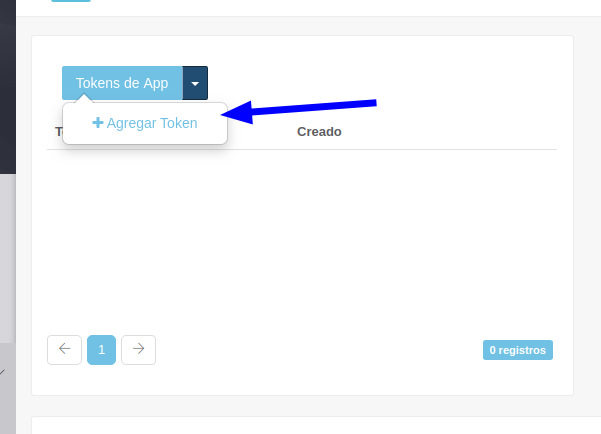
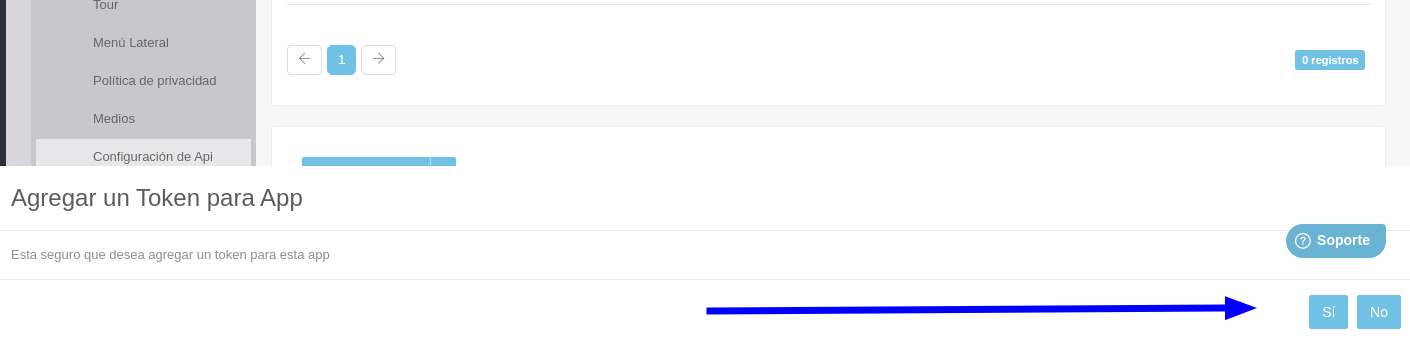
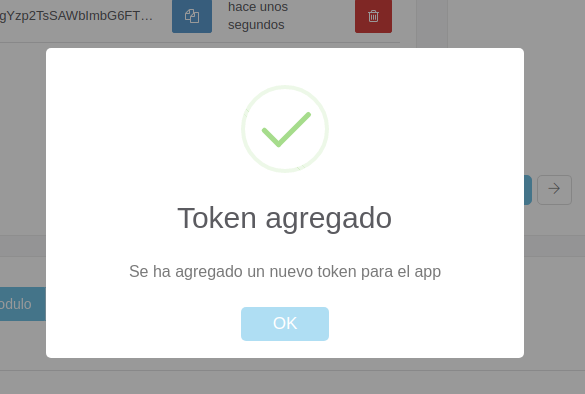
This token is required in all requests to our api, as BQAPPTOK.
Module Tokens
You'll need module tokens to query historical data on our API. For modules go to Content > Modules and search for your needed question engine module. Select edit and you'll see a colapsed panel called API
Visit Tokens
Lastly visit tokens are needed to query historical data on a visit level. For visits go to Visits > Visits and search for the needed visit and press edit button. Similarly you'll see an API panel where
Summary
All the information generated by question engine and visit processes is available to query through our API. Visits are composed by several question engine answers and you may need to query both endpoints to complete the information needed according to your requirements.
Remember that responses for your data depends on current configuration. Question Engine Modules have a series of fields of different types, and also on visits, they can have multiple different question engine answers as entry, exit and activities.
Get question module answers
Query for question engine module answers by app and module, for the given parameters.
Headers
| Key | Value |
|---|---|
| BQAPPTOK | Application Api Token |
| BQMODTOK | Module Api Token |
Query String Parameters
| Field | Type | Required | Description |
|---|---|---|---|
| users | string | No (Defaults all) |
One or more user emails, comma separated |
| initialDate | datetime ISO Dates |
Si | initial data range |
| finalDate | datetime ISO Dates |
No | end date range |
| limit | int | Si | Query results limit |
| skip | int | No (Default 0) |
Offset results |
Response Structure
| Field | Name | Type | Description | |
|---|---|---|---|---|
| total | int | Query answers count | ||
| list | user [Object] | string | ||
| firstName | string | |||
| lastName | string | |||
| answers [Array] | [Field Name i] | string o Array | Answers configured on module | |
| correctAnswers | int | If trivia module configured | ||
| result | int | If trivia module configured | ||
| created | string (ISO Date) |
Creation Date |
Example request
const response = await fetch(
'https://api.beepquest.com/v1/question-module-answers', {
method: 'GET',
headers: {
'BQAPPTOK': '{BQAPPTOK}',
'BQMODTOK': '{BQMODTOK}'
}
});
Example response
{
"total": 2,
"list": [
{
"_id": "{_id}}",
"user": {
"firstName": "{firstName}",
"lastName": "{lastName}",
"email": "{email}"
},
"location": {
"type": "Point",
"coordinates": [
0,
0
]
},
"result": 0,
"correctAnswers": 0,
"timezone": "America/Mexico_City",
"created": "{timestamp}}",
"answers": {
"field1": "{field1}",
"field2": "{field2}",
"field3": "{field3}"
}
},
{
"_id": "{_id}}",
"user": {
"firstName": "{firstName}",
"lastName": "{lastName}",
"email": "{email}"
},
"location": {
"type": "Point",
"coordinates": [
0,
0
]
},
"result": 0,
"correctAnswers": 0,
"timezone": "America/Mexico_City",
"created": "{timestamp}}",
"answers": {
"field1": "{field1}",
"field2": "{field2}",
"field3": "{field3}"
}
}
]
}
Get question engine module answer
Get individual question engine module answer.
Headers
| Key | Value |
|---|---|
| BQAPPTOK | Application Api Token |
| BQMODTOK | Module Api Token |
Query String Parameters
| Field | Type | Required | Description |
|---|---|---|---|
| users | string | No (Defaults all) |
One or more user emails, comma separated |
| initialDate | datetime ISO Dates |
Si | initial data range |
| finalDate | datetime ISO Dates |
No | end date range |
| limit | int | Si | Query results limit |
| skip | int | No (Default 0) |
Offset results |
Example request
const response = await fetch(
'https://api.beepquest.com/v1/question-module-answers/{quesitonAnswerId}', {
method: 'GET',
headers: {
'BQAPPTOK': '{BQAPPTOK}',
'BQMODTOK': '{BQMODTOK}'
}
});
Example response
{
"_id": "{_id}}",
"user": {
"firstName": "{firstName}",
"lastName": "{lastName}",
"email": "{email}"
},
"location": {
"type": "Point",
"coordinates": [
0,
0
]
},
"result": 0,
"correctAnswers": 0,
"timezone": "America/Mexico_City",
"created": "{timestamp}}",
"answers": {
"field1": "{field1}",
"field2": "{field2}",
"field3": "{field3}"
}
}
Get visit answers
Query for visit answers by app and visit for the given parameters.
Headers
| Key | Value |
|---|---|
| BQAPPTOK | Application Api Token |
| BQVISTOK | Visit Api Token |
Query String Parameters
| Field | Type | Required | Description |
|---|---|---|---|
| users | string | No (Defaults all) |
One or more user emails, comma separated |
| initialDate | datetime ISO Dates |
Si | initial data range |
| finalDate | datetime ISO Dates |
No | end date range |
| limit | int | Si | Query results limit |
| skip | int | No (Default 0) |
Offset results |
Response Structure
| Campo | Nombre | Tipo | Descripción | |
|---|---|---|---|---|
| total | int | Número de resultados de query | ||
| list | visitId | string | Visit Id | |
| checkInDate | string (ISO Date) |
Check In Date for Visit | ||
| checkOutDate | string (ISO Date) |
Check Out Date for Visit | ||
| checkIn [Object] | module | string | Module Id | |
| moduleName | string | Module Name | ||
| moduleAnswerId | string | Answer Id | ||
| checkOut [Object] | module | string | Module Id | |
| moduleName | string | Module Name | ||
| moduleAnswerId | string | Answer Id | ||
| activities [Array Object] | module | string | Module Id | |
| moduleName | string | Module Name | ||
| moduleAnswerId | string | Answer Id | ||
| user [Object] | string | |||
| firstName | string | |||
| lastName | string | |||
| extra | array {object} | |||
| userId | string | User Id | ||
| folio | string | Auto generated folio if configured | ||
| keys | string array | Keys for configured key fields | ||
| keysAnswers [Object] | [Nombre del campo i] | string o Array | Answers for check in module | |
| created | string (ISO Date) |
Creation Date |
Example request
const response = await fetch(
'https://api.beepquest.com/v1/visit-answers', {
method: 'GET',
headers: {
'BQAPPTOK': '{BQAPPTOK}',
'BQVISTOK': '{BQVISTOK}'
}
});
Example response
{
"total": 2,
"list": [
{
"_id": "{_id}}",
"visitId": "{visitId}",
"checkIn": {
"moduleAnswerId": "{moduleAnswerId}"
},
"checkOut": {
"moduleAnswerId": "{moduleAnswerId}"
},
"activities": [
{
"module": "{moduleId}}",
"moduleName": "{moduleName}",
"moduleAnswerId": "{moduleAnswerId}"
},
{
"module": "{moduleId}}",
"moduleName": "{moduleName}",
"moduleAnswerId": "{moduleAnswerId}"
}
],
"userId": "{userId}",
"user": {
"firstName": "{firstName}",
"lastName": "{lastName}",
"email": "{email}",
"extra": []
},
"checkInDate": "{timestamp}",
"checkOutDate": "{timestamp}",
"keys": [
"key1",
"key2"
],
"keysAnswers": {
"key1": "{keyAnswer1}",
"key2": "{keyAnswer2}",
"fieldN": [
"{value}}"
],
"fieldM": "{value}}"
},
"approvalStatus": "{approvalStatus}",
"pdfUrl": "{pdfUrl}",
"created": "{timestamp}"
},
{
"_id": "{_id}}",
"visitId": "{visitId}",
"checkIn": {
"moduleAnswerId": "{moduleAnswerId}"
},
"checkOut": {
"moduleAnswerId": "{moduleAnswerId}"
},
"activities": [
{
"module": "{moduleId}}",
"moduleName": "{moduleName}",
"moduleAnswerId": "{moduleAnswerId}"
}
],
"userId": "{userId}",
"user": {
"firstName": "{firstName}",
"lastName": "{lastName}",
"email": "{email}",
"extra": []
},
"checkInDate": "{timestamp}",
"checkOutDate": "{timestamp}",
"keys": [
"key1",
"key2"
],
"keysAnswers": {
"key1": "{keyAnswer1}",
"key2": "{keyAnswer2}",
"fieldN": [
"{value}}"
],
"fieldM": "{value}}"
},
"approvalStatus": "{approvalStatus}",
"pdfUrl": "{pdfUrl}",
"created": "{timestamp}"
}
]
}
Question Engine Module Webhooks
Our API allows connecting via webhooks to the main data events on the platform, question-engine-answers and visits. For each of these models, you first need to subscribe your endpoint through API to receive notifications. When you don't need the hook anymore, you should unsubscribe via the corresponding endpoint.
Webhook creation to question-engine-answer events
For being able to receive notifications on the creation of question engine answers, you should use this endpoint. For registering a webhook you first need to know the corresponding id for the question engine module. You can get this id by querying the corresponding Get Question Engine Modules for subscription endpoint. This endpoint returns a field called secret you can use this to make sure you are reacting to the official BeepQuest webhook.
Headers
| Key | Value |
|---|---|
| BQAPPTOK | Application Api Token |
Request
| Field | Name | Type | Description | |
|---|---|---|---|---|
| body | Object | |||
| url | string | Url to register. Required |
Example request
const response = await fetch(
'https://api.beepquest.com/v1/subscription/question-modules/{module_id}/hook', {
method: 'GET',
headers: {
'BQAPPTOK': '{BQAPPTOK}'
},
body: JSON.stringify({
"url": "{url}"
})
});
Example response
{
"active": true,
"_id": "{hook_id}",
"app": "{subscription_id}",
"module": "{module_id}",
"secret": "{validation_secret}",
"url": "{url_registered}",
"created": "{date_registered}",
"__v": 0
}
Get all webhooks registered to question engine
You can review status of all registered webhooks for any question engine. This way you can make sure it is active or review which ones you are not using anymore and delete them.
Headers
| Key | Value |
|---|---|
| BQAPPTOK | Application Api Token |
Example request
const response = await fetch(
'https://api.beepquest.com/v1/subscription/question-modules/{module_id}/hooks', {
method: 'GET',
headers: {
'BQAPPTOK': '{BQAPPTOK}'
}
});
Example response
[
{
"active": {
active
},
"_id": "{hook_id}",
"app": "{subscription_id}",
"module": "{module_id}",
"secret": "{validation_secret}",
"url": "{url_registered}",
"created": "{date_registered}",
"__v": 0
}
...
]
Deactivate webhook registered to question engine
If your configured endpoint changed, or you need to suspend notifications to your api, you need to delete the hook configured previously using this endpoint.
Headers
| Key | Value |
|---|---|
| BQAPPTOK | Application Api Token |
Example request
const response = await fetch(
'https://api.beepquest.com/v1/subscription/question-modules/{module_id}/hook/{hook_id}', {
method: 'DELETE',
headers: {
'BQAPPTOK': '{BQAPPTOK}'
}
});
Example response
{
"active": false,
"_id": "{hook_id}",
"app": "{subscription_id}",
"module": "{module_id}",
"secret": "{validation_secret}",
"url": "{url_registered}",
"created": "{date_registered}",
"__v": 0
}
Visit Webhooks
You can connect via webhooks to visit answers events too. Endpoints are similar to question engine module ones. Remember you need to get the corresponding visit id first to subscribe.
Webhook creation to visit-answer events
For being able to receive notifications on the creation of visit answers, you should use this endpoint. For registering a webhook you first need to know the corresponding id for the visit. You can get this id by querying the corresponding Get Visits for Subscription endpoint. This endpoint returns a field called secret you can use this to make sure you are reacting to the official BeepQuest webhook. For this webhook subscription you need to specify the notification mode on the request parameters.
Note At this time, only exit notification is implemented, this means that your endpoint will be called after exit question engine on visit is completed.
Headers
| Key | Value |
|---|---|
| BQAPPTOK | Application Api Token |
Request
| Field | Name | Type | Description | |
|---|---|---|---|---|
| body | Object | |||
| url | string | Url to register. Required | ||
| exit | boolean | Configure notification on exit. Required |
Example request
const response = await fetch(
'https://api.beepquest.com/v1/subscription/visit/{visit_id}/hook', {
method: 'GET',
headers: {
'BQAPPTOK': '{BQAPPTOK}'
},
body: JSON.stringify({
"url": "{url}",
"exit": true
})
});
Example response
{
"active": true,
"_id": "{hook_id}",
"app": "{subscription_id}",
"visit": "{visit_id}",
"secret": "{validation_secret}",
"modes": {
"entry": true,
"activities": false,
"exit": false
},
"url": "{url_registered}",
"created": "{date_registered}",
"__v": 0
}
Get all webhooks registered to visit
Headers
| Key | Value |
|---|---|
| BQAPPTOK | Application Api Token |
Example request
const response = await fetch(
'https://api.beepquest.com/v1/subscription/visit/{visit_id}/hooks', {
method: 'GET',
headers: {
'BQAPPTOK': '{BQAPPTOK}'
}
});
Example response
[
{
"active": {true},
"_id": "{hook_id}",
"app": "{subscription_id}",
"visit": "{visit_id}",
"secret": "{validation_secret}",
"modes": {
"entry": true,
"activities": false,
"exit": false
},
"url": "{url_registered}",
"created": "{date_registered}",
"__v": 0
},
...
]
Deactivate webhook registered to visit
Headers
| Key | Value |
|---|---|
| BQAPPTOK | Application Api Token |
Example request
const response = await fetch(
'https://api.beepquest.com/v1/subscription/visit/{visit_id}/hook/{hook_id}', {
method: 'DELETE',
headers: {
'BQAPPTOK': '{BQAPPTOK}'
}
});
Example response
{
"active": false,
"_id": "{hook_id}",
"app": "{subscription_id}",
"visit": "{visit_id}",
"secret": "{validation_secret}",
"modes": {
"entry": true,
"activities": false,
"exit": false
},
"url": "{url_registered}",
"created": "{date_registered}",
"__v": 0
}
Subscription Data
There are some parts of a subscription configuration that can be queried for getting information on how to process and where to connect. Some of these operations on our api allows getting information needed for other endpoints. e.g. webhooks
Get subscription data
Get basic information on subscription and validate your app token.
Headers
| Key | Value |
|---|---|
| BQAPPTOK | Application Api Token |
Response Structure
| Field | Name | Type | Description | |
|---|---|---|---|---|
| app | [Object] | _id | string | |
| name | string | |||
| description | string | |||
| icon | string(url) |
Example request
const response = await fetch(
'https://api.beepquest.com/v1/subscription', {
method: 'GET',
headers: {
'BQAPPTOK': '{BQAPPTOK}'
}
});
Example response
{
"app": {
"_id": "{subscription_id}",
"name": "{subscription_name}",
"description": "{description}",
"icon": "{image_route}.png",
"iconThumbnails": {
"original": "https://storage.googleapis.com/{image_route}.png"
}
}
}
Get Question Engine Modules for subscription
Get different active question engine modules for a subscription.
Headers
| Key | Value |
|---|---|
| BQAPPTOK | Application Api Token |
Example request
const response = await fetch(
'https://api.beepquest.com/v1/subscription/question-modules', {
method: 'GET',
headers: {
'BQAPPTOK': '{BQAPPTOK}'
}
});
Example response
[
{
"_id": "{module_id}",
"module": {
"_id": "{question_module_id}",
"name": "{module_name}"
}
},
{
"_id": "{module_id}",
"module": {
"_id": "{question_module_id}",
"name": "{module_name}"
}
},
{
"_id": "{module_id}",
"module": {
"_id": "{question_module_id}",
"name": "{module_name}"
}
}
]
Get Individual Question Engine Module Configuration
Gets field configuration for a question engine module.
Headers
| Key | Value |
|---|---|
| BQAPPTOK | Application Api Token |
Params
| Key | Value |
|---|---|
| moduleId | Module Id for required config |
Example request
const response = await fetch(
'https://api.beepquest.com/v1/subscription/question-modules/{moduleId}/config', {
method: 'GET',
headers: {
'BQAPPTOK': '{BQAPPTOK}'
}
});
Example response
{
"_id": "{module_id}",
"app": "{subscription_id}",
"name": "{module_name}",
"properties": {
"fields": [
{
"key": "{field_key}",
"type": {field_type},
"label": "{field_label}"
},
{
"key": "{field_key}",
"type": {field_type},
"label": "{field_label}"
}
]
},
"created": "{date_created}"
}
Get Visits for Subscription
Get different active visits for a subscription.
Headers
| Key | Value |
|---|---|
| BQAPPTOK | Application Api Token |
Example request
const response = await fetch(
'https://api.beepquest.com/v1/subscription/visits', {
method: 'GET',
headers: {
'BQAPPTOK': '{BQAPPTOK}'
}
});
Example response
[
{
"_id": "{visit_id}",
"name": "{visit_name}"
},
{
"_id": "{visit_id}",
"name": "{visit_name}"
}
]
Massive Lists
You can configure massive lists on the BeepQuest Panel, there you can import from a csv format or update elements manually. On this API you can query or create elements on your massive lists for more integration with other systems.
Get all massive lists configured
Before making changes to your massive lists you may need to query all configured to get _id field. You can query all using:
Headers
| Key | Value |
|---|---|
| BQAPPTOK | Application Api Token |
Example request
const response = await fetch(
'https://api.beepquest.com/v1/subscription/massive-lists', {
method: 'GET',
headers: {
'BQAPPTOK': '{BQAPPTOK}'
}
});
Example response
[
{
"_id": "{massive_list_id}",
"name": "{massive_list_name}"
},
{
"_id": "{massive_list_id}",
"name": "{massive_list_name}"
},
...
]
Get massive list items
You can also list all items related to a massive list. You can filter by value.
Headers
| Key | Value |
|---|---|
| BQAPPTOK | Application Api Token |
Query String Parameters
| Field | Type | Required | Description |
|---|---|---|---|
| valueContains | string | No | Filter for value on item |
| all | bool | No | Allows to get all elements at once, skip and limit are ignored when true |
| limit | int | No | Query results limit (Max 100) |
| skip | int | No (Default 0) |
Offset results |
Example request
const response = await fetch(
'https://api.beepquest.com/v1/subscription/massive-lists/{massiveList}/elements', {
method: 'GET',
headers: {
'BQAPPTOK': '{BQAPPTOK}'
}
});
Example response
[
{
"_id": "{element_id}",
"value": "{element_name}"
},
{
"_id": "{element_id}",
"value": "{element_name}"
}
]
Create massive list items
You can add elements to your massive lists using this endpoint.
Headers
| Key | Value |
|---|---|
| BQAPPTOK | Application Api Token |
Request
| Field | Name | Type | Description | |
|---|---|---|---|---|
| body | [Object] | value | string | Element name. Required |
| index | int | Element index on list | ||
| emails | string | Comma separated list of emails for segmentation |
Example request
const response = await fetch(
'https://api.beepquest.com/v1/subscription/massive-lists/items', {
method: 'POST',
headers: {
'BQAPPTOK': '{BQAPPTOK}'
},
body: JSON.stringify({
items: [
{
"value": "Element name",
"emails": "user1@company.com,user2@company.com"
}
]
})
});
Update massive list item
After adding elements it's possible to change its main fields like value and emails for segmentation.
Headers
| Key | Value |
|---|---|
| BQAPPTOK | Application Api Token |
Request
| Field | Name | Type | Required | Description | |
|---|---|---|---|---|---|
| body | [Object] | value | string | Yes | Element name. Required |
| index | int | No | Element index on list | ||
| emails | string | No | Comma separated list of emails for segmentation |
Example request
const response = await fetch(
'https://api.beepquest.com/v1/subscription/massive-lists/:massiveListItem/item', {
method: 'PUT',
headers: {
'BQAPPTOK': '{BQAPPTOK}'
},
body: JSON.stringify({
"value": "Element name",
"emails": "user1@company.com,user2@company.com"
})
});
Delete massive list item
If needed, massive list items can be removed, remember that ultimately only the alphanumeric value is referenced for an answer in a question engine form.
Headers
| Key | Value |
|---|---|
| BQAPPTOK | Application Api Token |
Example request
const response = await fetch(
'https://api.beepquest.com/v1/subscription/massive-lists/{massiveListItem}/item', {
method: 'DELETE',
headers: {
'BQAPPTOK': '{BQAPPTOK}'
}
});
Delete all massive list items
If needed, ALL massive list items can be removed, remember that ultimately only the alphanumeric value is referenced for an answer in a question engine form.
Headers
| Key | Value |
|---|---|
| BQAPPTOK | Application Api Token |
Example request
const response = await fetch(
'https://api.beepquest.com/v1/subscription/massive-lists/{massiveList}/elements', {
method: 'DELETE',
headers: {
'BQAPPTOK': '{BQAPPTOK}'
}
});
Example response
[
{
"_id": "{element_id}",
"value": "{element_name}"
},
{
"_id": "{element_id}",
"value": "{element_name}"
}
]
Geofences
Geofences represent a zone in a map that can be related to answers on a question engine form. You can control your geofence resources with this API. First we have a hierarchy of a geofence group that then has many geofences or zones. You can only create geofence groups on the BeepQuest Panel, but you can administer and query individual geofences from this API.
Get all geofence groups
Before making changes to your geofences you may need to query all configured geofence groups to get _id field. You can query all using:
Headers
| Key | Value |
|---|---|
| BQAPPTOK | Application Api Token |
Example request
const response = await fetch(
'https://api.beepquest.com/v1/subscription/geofence-groups', {
method: 'GET',
headers: {
'BQAPPTOK': '{BQAPPTOK}'
}
});
Example response
[
{
"_id": "{geofence_group_id}",
"name": "{geofence_group_name}"
},
{
"_id": "{geofence_group_id}",
"name": "{geofence_group_name}"
},
...
]
Get geofences from group
You can also list all geofences related to a group. You can also filter by name.
Headers
| Key | Value |
|---|---|
| BQAPPTOK | Application Api Token |
Query String Parameters
| Field | Type | Required | Description |
|---|---|---|---|
| nameContains | string | No | Filter for value on item |
| all | bool | No | Allows to get all elements at once, skip and limit are ignored when true |
| limit | int | No | Query results limit (Max 100, Defaults to 10) |
| skip | int | No (Default 0) |
Offset results |
Example request
const response = await fetch(
'https://api.beepquest.com/v1/subscription/geofence-groups/{geofenceGroup}/geofences', {
method: 'GET',
headers: {
'BQAPPTOK': '{BQAPPTOK}'
}
});
Example response
[
{
"_id": "{geofence_id}",
"value": "{geofence_name}"
},
{
"_id": "{geofence_id}",
"value": "{geofence_name}"
}
]
Create geofences on a group
You can add geofences to your groups using this endpoint.
Headers
| Key | Value |
|---|---|
| BQAPPTOK | Application Api Token |
Request
| Field | Name | Type | Required | Description | |
|---|---|---|---|---|---|
| items | [Object] | name | string | Yes | Element name. Required |
| radius | int | Yes | Radius for geofence in meters | ||
| lat | float | Yes | Latitude | ||
| lng | float | Yes | Longitude |
Example request
const response = await fetch(
'https://api.beepquest.com/v1/subscription/geofence-groups/:geofenceGroup/geofences', {
method: 'POST',
headers: {
'BQAPPTOK': '{BQAPPTOK}'
},
body: JSON.stringify({
items: [
{
"name": "Element name",
"radius": 100,
"lng": -99.13715721166993,
"lat": 19.434280778073443
}
]
})
});
Update geofence
You can update a geofence with the corresponding fields it has. Make sure you send all the required fields. It is advised that name is reviewed before usage as geofence responses are linked to current name on geofence.
Headers
| Key | Value |
|---|---|
| BQAPPTOK | Application Api Token |
Request
| Field | Name | Type | Required | Description | |
|---|---|---|---|---|---|
| body | Object | name | string | Yes | Element name. Required |
| radius | int | Yes | Radius for geofence in meters | ||
| lat | float | Yes | Latitude | ||
| lng | float | Yes | Longitude |
Example request
const response = await fetch(
'https://api.beepquest.com/v1/subscription/geofences/:geofence', {
method: 'PUT',
headers: {
'BQAPPTOK': '{BQAPPTOK}'
},
body: JSON.stringify({
"name": "Element name",
"radius": 100,
"lng": -99.13715721166993,
"lat": 19.434280778073443
})
});
Delete geofence
If needed, geofences can be removed.
Headers
| Key | Value |
|---|---|
| BQAPPTOK | Application Api Token |
Example request
const response = await fetch(
'https://api.beepquest.com/v1/subscription/geofences/{geofence}', {
method: 'DELETE',
headers: {
'BQAPPTOK': '{BQAPPTOK}'
}
});
Incidents
Get all incidents rpeorts
Before making changes to your incidents you may need to create incidents token. You can query all using:
Headers
| Key | Value |
|---|---|
| BQAPPTOK | Application Api Token |
| BQINCIDENTTOK | Incident Api Token |
Query String Parameters
| Field | Type | Required | Description |
|---|---|---|---|
| inciatlDate | datetime ISO Dates | Yes | initial data range |
| finalDate | datetime ISO Dates | No | end date range |
| limit | int | No | Query results limit (Max 100, Defaults to 10) |
| skip | int | No (Default 0) |
Offset results |
Example request
const response = await fetch(
'https://api.beepquest.com/v1/subscription/incidets ', {
method: 'GET',
headers: {
'BQAPPTOK': '{BQAPPTOK}'
'BQINCIDENTTOK': '{BQINCIDENTTOK}'
}
});
Example response
[
{
"_id": "{Id}",
"status": "{status}",
"created": "{reportedDate}",
"triggerAnswers": [
{
"user": {
"firstName": "{firstName}",
"lastName": "{lastName}",
"email": "{Email}",
},
"answers": {
"keyField1": "{Answer}",
"keyField2": "{Answer}",
...
}
}
],
"resolvedAnswers": [
{
"user": {
"firstName": "{firstName}",
"lastName": "{lastName}",
"email": "{Email}",
},
"answers": {
"keyField1": "{Answer}",
"keyField2": "{Answer}",
...
}
}
]
}
...
]
Assets
Assets are resources that can be managed through the API. You can control your asset resources with this API.
Get all asset types
Get all available asset types. Asset types define the schema and properties that assets of that type will have.
Headers
| Key | Value |
|---|---|
| BQAPPTOK | Application Api Token |
Query String Parameters
| Field | Type | Required | Description |
|---|---|---|---|
| limit | int | No | Query results limit (Max 100, Defaults to 10) |
| offset | int | No (Default 0) |
Offset results |
Example request
const response = await fetch(
'https://api.beepquest.com/v1/asset-types?offset=0&limit=10', {
method: 'GET',
headers: {
'BQAPPTOK': '{BQAPPTOK}'
}
});
Example response
{
"total": 4,
"list": [
{
"_id": "{asset_type_id}",
"archived": false,
"name": "{asset_type_name}",
"created": "{timestamp}",
"emailsReport": [
""
],
"properties": [
{
"_id": "{property_id}",
"name": "{property_name}",
"key": "{property_key}",
"type": "{property_type}",
"showList": true,
"identifier": false,
"order": 0,
"massiveListId": null,
"geofenceId": null
},
...
],
"status": [
{
"engineFields": [],
"_id": "{status_id}",
"name": "{status_name}",
"key": "{status_key}",
"active": false,
"engine": "{engine_id}",
"type": "1",
"order": 0,
"color": "rgba(83, 82, 189, 0.5)"
},
...
]
},
{
"_id": "{asset_type_id}",
"archived": false,
"name": "{asset_type_name}",
"created": "{timestamp}",
"emailsReport": [],
"properties": [],
"status": []
}
]
}
Get asset type
You can query a single configured asset type to get its details.
Headers
| Key | Value |
|---|---|
| BQAPPTOK | Application Api Token |
Example request
const response = await fetch(
'https://api.beepquest.com/v1/asset-types/{assetType}', {
method: 'GET',
headers: {
'BQAPPTOK': '{BQAPPTOK}'
}
});
Example response
{
"_id": "{asset_type_id}",
"archived": false,
"name": "{asset_type_name}",
"created": "{timestamp}",
"emailsReport": [],
"properties": [
{
"_id": "{property_id}",
"name": "{property_name}",
"key": "{property_key}",
"type": "{property_type}",
"showList": true,
"identifier": false,
"order": 0,
"massiveListId": null,
"geofenceId": null
},
...
],
"status": [
{
"engineFields": [],
"_id": "{status_id}",
"name": "{status_name}",
"key": "{status_key}",
"active": false,
"engine": "{engine_id}",
"type": "1",
"order": 0,
"color": "rgba(83, 82, 189, 0.5)"
},
...
]
}
Get assets by type
You can list all assets related to a type. You can also filter by archived status and by any property defined in the asset type.
Headers
| Key | Value |
|---|---|
| BQAPPTOK | Application Api Token |
Query String Parameters
| Field | Type | Required | Description |
|---|---|---|---|
| limit | int | No | Query results limit (Max 100, Defaults to 10) |
| offset | int | No (Default 0) |
Offset results |
| archived | bool | No | Filter by archived status |
| {property_key} | string | No | Filter by asset properties (based on asset type properties) |
Example request
const response = await fetch(
'https://api.beepquest.com/v1/assets/{assetType}?offset=0&limit=10&archived=false', {
method: 'GET',
headers: {
'BQAPPTOK': '{BQAPPTOK}'
}
});
Example response
{
"total": 3,
"list": [
{
"_id": "{asset_id}",
"typeAsset": "{asset_type_id}",
"properties": {
"{property_key}": "{property_value}",
"{property_key}": "{property_value}"
},
"archived": false,
"available": true
},
{
"_id": "{asset_id}",
"typeAsset": "{asset_type_id}",
"properties": {
"{property_key}": "{property_value}",
"{property_key}": "{property_value}"
},
"archived": true,
"available": true
}
]
}
Get asset by id
You can get a single asset by its id or by its identifier field. The :assetId parameter can be either the asset's _id or the value of the identifier property defined in the asset type.
Headers
| Key | Value |
|---|---|
| BQAPPTOK | Application Api Token |
Example request
const response = await fetch(
'https://api.beepquest.com/v1/assets/{assetType}/{assetId}', {
method: 'GET',
headers: {
'BQAPPTOK': '{BQAPPTOK}'
}
});
Example response
{
"_id": "{asset_id}",
"typeAsset": "{asset_type_id}",
"properties": {
"{property_key}": "{property_value}",
"{property_key}": "{property_value}"
},
"archived": false,
"available": true
}
Create asset
You can create assets for a given type. The request body should contain the properties defined in the asset type schema.
Headers
| Key | Value |
|---|---|
| BQAPPTOK | Application Api Token |
Request
The request body should be a JSON object containing the properties defined for the asset type. Each property corresponds to the fields configured in the asset type.
Example request
const response = await fetch(
'https://api.beepquest.com/v1/assets/{assetType}', {
method: 'POST',
headers: {
'BQAPPTOK': '{BQAPPTOK}',
'Content-Type': 'application/json'
},
body: JSON.stringify({
"{property_key}": "{property_value}",
"{property_key}": "{property_value}",
"{property_key}": null
})
});
Example response
{
"_id": "{new_asset_id}",
"typeAsset": "{asset_type_id}",
"properties": {
"{property_key}": "{property_value}",
"{property_key}": "{property_value}",
"{property_key}": null
},
"archived": false,
"available": true
}
Archive asset
You can archive an asset. The :assetId parameter can be either the asset's _id or the value of the identifier property defined in the asset type.
Headers
| Key | Value |
|---|---|
| BQAPPTOK | Application Api Token |
Example request
const response = await fetch(
'https://api.beepquest.com/v1/assets/{assetType}/{assetId}/archive', {
method: 'POST',
headers: {
'BQAPPTOK': '{BQAPPTOK}'
}
});
Example response
{
"_id": "{asset_id}",
"typeAsset": "{asset_type_id}",
"properties": {
"{property_key}": "{property_value}",
"{property_key}": "{property_value}"
},
"archived": true,
"available": true
}
Unarchive asset
You can unarchive an asset. The :assetId parameter can be either the asset's _id or the value of the identifier property defined in the asset type.
Headers
| Key | Value |
|---|---|
| BQAPPTOK | Application Api Token |
Example request
const response = await fetch(
'https://api.beepquest.com/v1/assets/{assetType}/{assetId}/unarchive', {
method: 'POST',
headers: {
'BQAPPTOK': '{BQAPPTOK}'
}
});
Example response
{
"_id": "{asset_id}",
"typeAsset": "{asset_type_id}",
"properties": {
"{property_key}": "{property_value}",
"{property_key}": "{property_value}"
},
"archived": false,
"available": true
}
Update asset
You can update an asset with the corresponding properties. The :assetId parameter can be either the asset's _id or the value of the identifier property defined in the asset type. You must send all properties of the asset in the request body, including the ones that remain unchanged.
Headers
| Key | Value |
|---|---|
| BQAPPTOK | Application Api Token |
Request
The request body should be a JSON object containing all properties defined for the asset type. This is not a partial update - all properties must be included.
Example request
const response = await fetch(
'https://api.beepquest.com/v1/assets/{assetType}/{assetId}', {
method: 'PUT',
headers: {
'BQAPPTOK': '{BQAPPTOK}',
'Content-Type': 'application/json'
},
body: JSON.stringify({
"{property_key}": "{updated_value}",
"{property_key}": "{property_value}",
"{property_key}": null
})
});
Example response
{
"_id": "{asset_id}",
"typeAsset": "{asset_type_id}",
"properties": {
"{property_key}": "{updated_value}",
"{property_key}": "{property_value}",
"{property_key}": null
},
"archived": false,
"available": true
}
Apps
Apps represent organizations using the platform. Each app resource contains the organization’s identifying and descriptive information, metadata, and media links (for example icon and thumbnails). Typical fields include _id, name, description, icon, appType, iconThumbnails and other metadata (contact info, settings, timestamps) that describe and configure the app. Use the appId to retrieve or manage a specific app resource.
Get app by id
You can query an app by id to get its details.
Headers
| Key | Value |
|---|---|
| BQAPPTOK | Application Api Token |
Example request
const response = await fetch(
"https://api.beepquest.com/v1/subscription/apps/{appId}",
{
method: "GET",
headers: {
BQAPPTOK: "{BQAPPTOK}",
},
}
);
Example response
{
"_id": "{app_id}",
"name": "{app_name}",
"description": "{app_description}",
"icon": "{app_id}/{icon_filename}",
"appType": "{app_type}",
"iconThumbnails": {
"original": "{original_url}",
"full": "{full_url}",
"i1280": "{i1280_url}",
"i240": "{i240_url}",
"i320": "{i320_url}",
"i480": "{i480_url}",
"i640": "{i640_url}",
"i960": "{i960_url}"
}
}
Visits
Visits represent inspection or audit sessions within applications. Each visit resource contains configuration details for data collection, workflow engines, checklists, and notification settings. Typical fields include _id, app, name, keys, engines, checkListConfiguration, and other metadata that define how visits are structured and executed. Use the visitId to retrieve or manage a specific visit resource.
Get visit by id
You can query a visit by id to get its details.
Headers
| Key | Value |
|---|---|
| BQAPPTOK | Application Api Token |
Example request
const response = await fetch(
"https://api.beepquest.com/v1/subscription/visits/{visitId}",
{
method: "GET",
headers: {
BQAPPTOK: "{BQAPPTOK}",
},
}
);
Example response
{
"_id": "{visit_id}",
"app": "{app_id}",
"hasFolio": "{has_folio}",
"folio": {
"_id": "{folio_id}",
"prefix": "{prefix}",
"startAt": "{start_at}",
"current": "{current}",
"archived": "{archived}",
"created": "{created_date}"
},
"name": "{visit_name}",
"keys": ["{key_1}", "{key_2}", "{key_3}"],
"archived": "{archived}",
"engines": [
{
"moduleId": "{module_id}",
"type": "{engine_type}",
"order": "{order}",
"showOnReport": "{show_on_report}",
"config": "{config}"
}
],
"checkListConfiguration": {
"_id": "{checklist_config_id}",
"keyFields": ["{key_fields}"],
"categories": ["{category_1}", "{category_2}", "{category_3}"],
"operations": [
{
"keyName": "{operation_name}",
"keyField": "{operation_key_field}",
"category": "{operation_category}",
"ponderation": "{ponderation}",
"moduleId": "{operation_module_id}"
}
],
"columns": [
{
"category": "{column_category}",
"operation": [
{
"name": "{operation_name}",
"operator": "{operator}",
"value": "{value}"
}
],
"ponderation": "{column_ponderation}"
}
],
"needsApproval": "{needs_approval}"
},
"hasChecklist": "{has_checklist}",
"emails": ["{email_1}"],
"emailFields": ["{email_field_1}"],
"emailToUser": "{email_to_user}",
"emailToDirector": "{email_to_director}",
"emailChecklistType": "{email_checklist_type}",
"subject": "{email_subject}",
"created": "{created_date}"
}
Interaction with an ongoing question engine module answer
On this document we have reviewed mechanisms for querying, updating and connecting to certain events or data saved on BeepQuest. A Question Engine module being the main model for operation, has now the flexibility to include any external logic and complete data live on process. Here we describe information related for planning, configuring and testing an external communication with a question engine module.
General steps for using an external api on a question engine module
- Define parameters and result fields for the required functionality.
- Implement external logic and deploy
- Configure question engine module and external api
- Test configured question engine on mobile application.
Configuration on Panel
Go to the question engine module edit form for the module you want to integrate this functionality on. you should see a new panel called Api en Modulo.
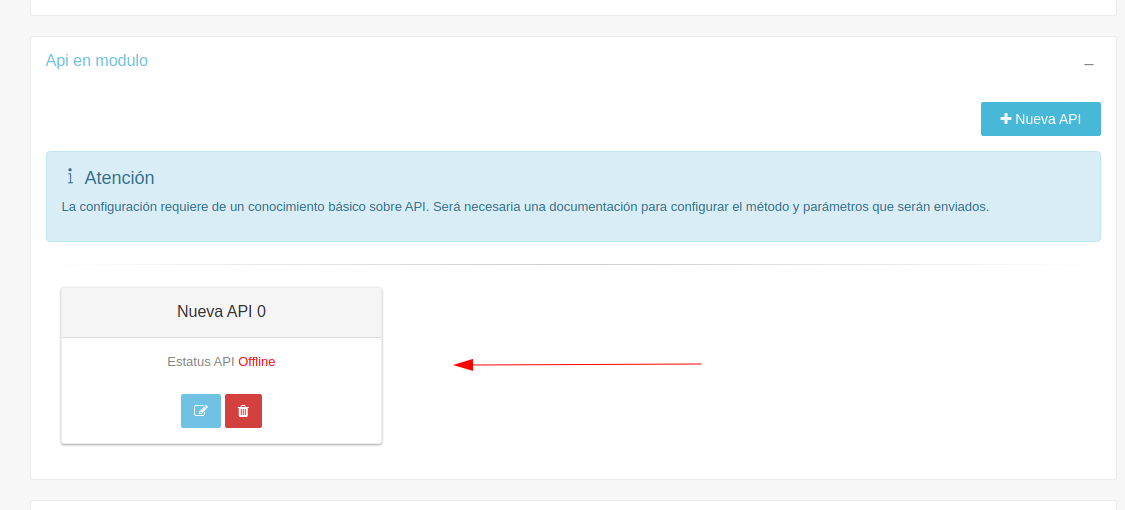
Click on New API button and then on edit button for the created configuration. You should see ui for all the configuration. The main config is the verb and the endpoint.

On the first tab you can configure static headers you need. Then you can configure on the body tab, all the parameters you want to send from the current question engine answer been filled up.
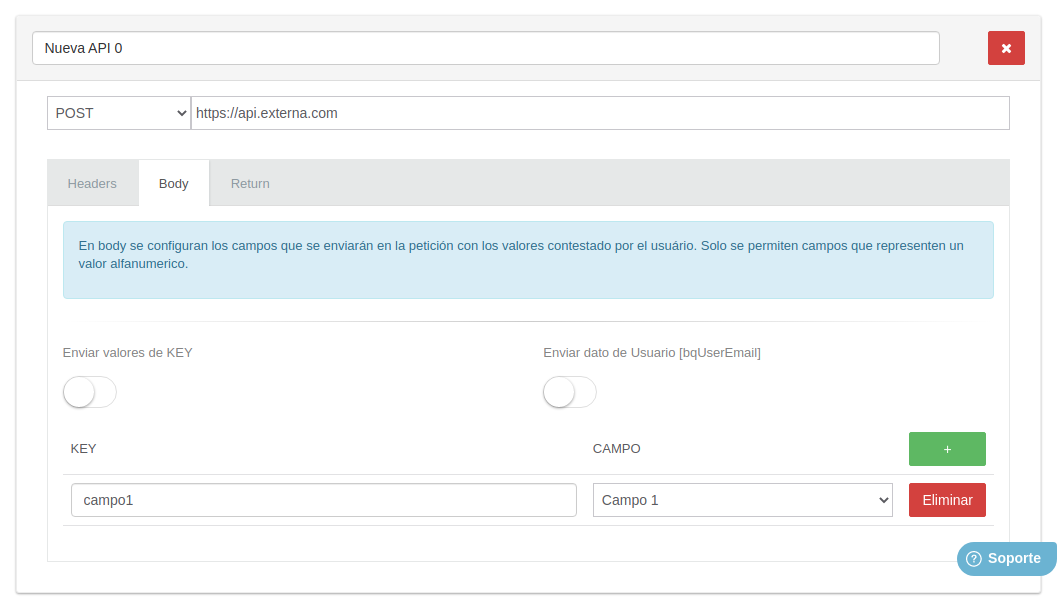
Finally on the return tab, you can configure as an action currently implemented the processing of the api response into fields on the current answer.
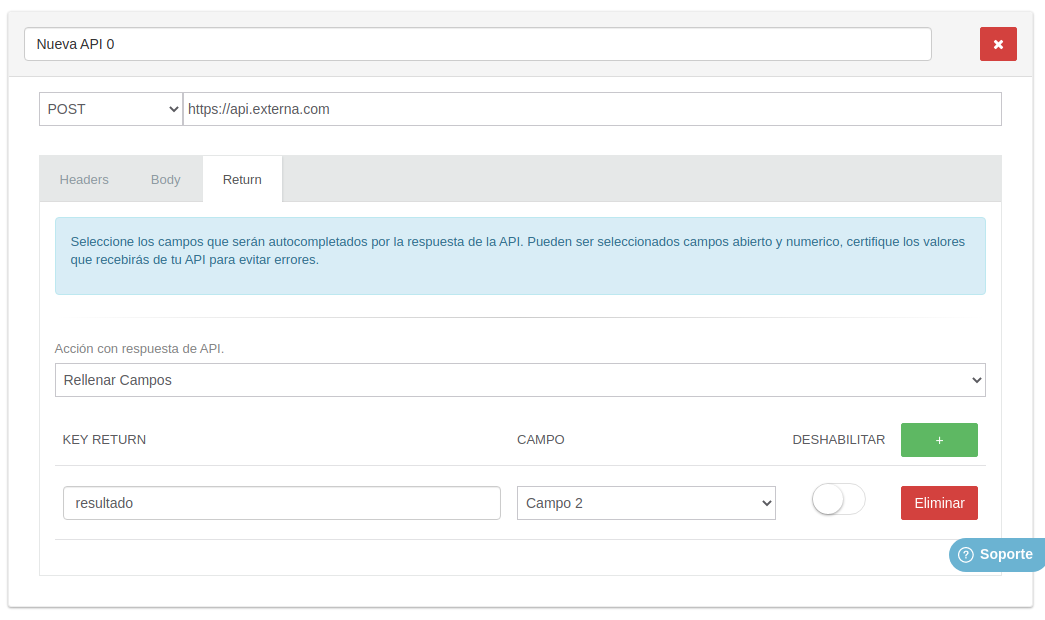
Technical considerations
- Api Requests to external endpoints are processed as Content-Type: application/json. All requests processed by BeepQuest include this header.
- For processing returned data, response should be handled with http status code 200, otherwise an error will appear on the mobile application.
